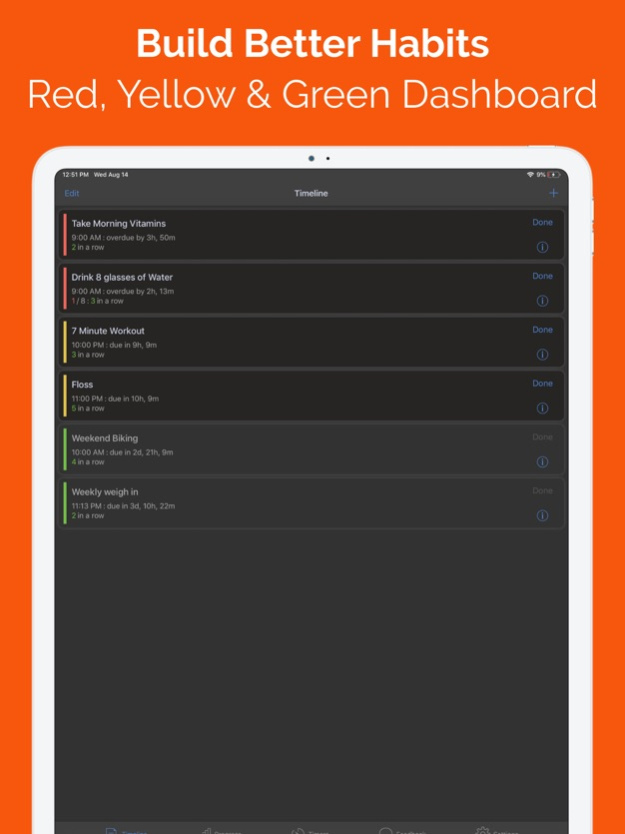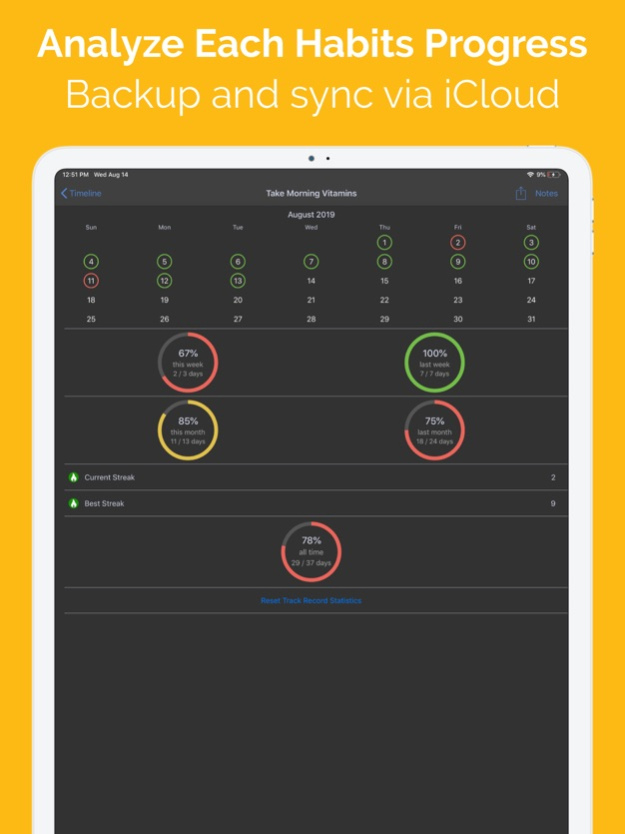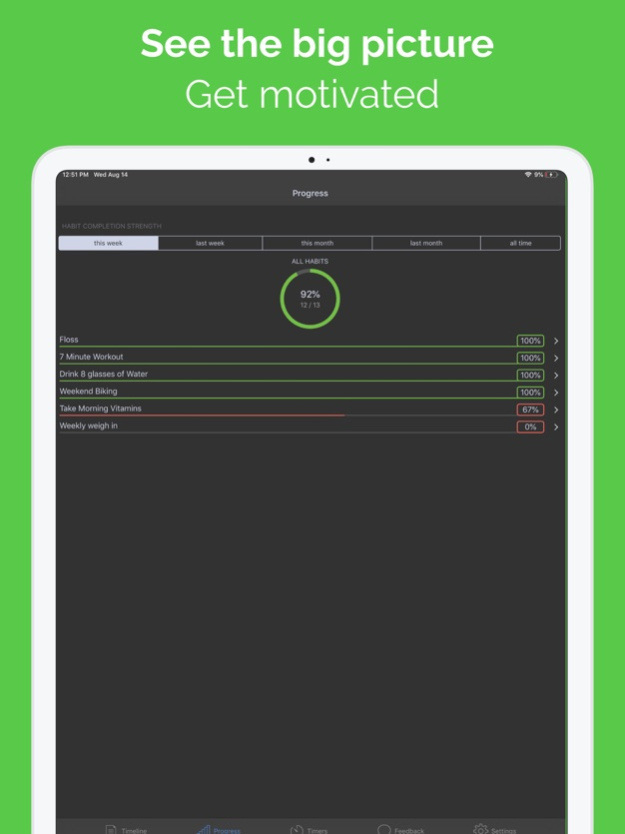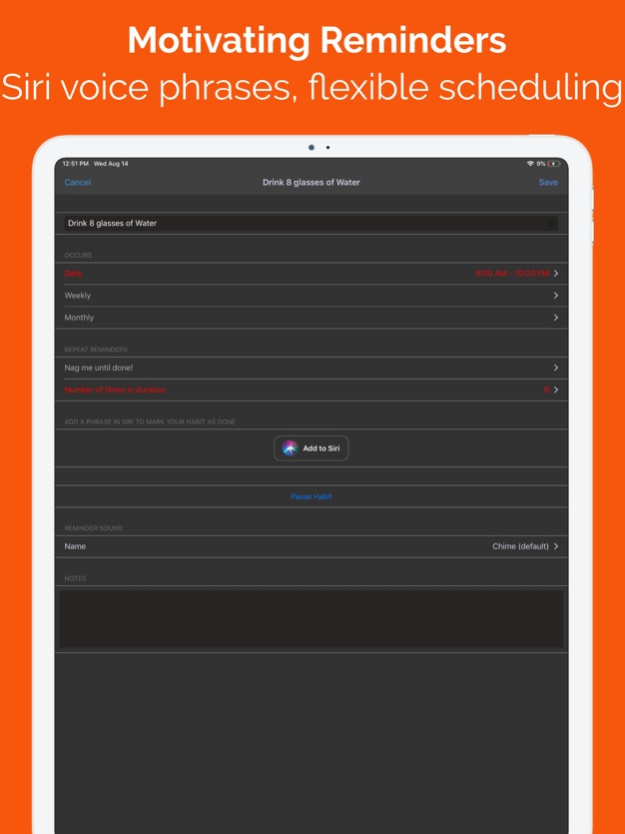Habit Hub: Routine & Schedule 5.7.4
Free Version
Publisher Description
Organize your daily life to form good habits. Download and get the Simplest and Easiest experience to get organized and perform your daily routine with routing habits and daily to-dos and tasks
Key Features
• Plan your schedule daily – Plan each habit perfectly with a time range to remind you of your habit. Watch your habit lineup screen transform dynamically by the time of day into a color-coded motivator for daily completion based on the timing of your habit
o FOCUS with today widget with next habit on top based on current time with all habits chronologically lined up with the habit running late to not due sorted in order. Leverage Siri Shortcut phrases to complete habits saving time.
o SAVE & MANAGE time with Timed Sessions - Time your habits precisely with single or combine habits or multi-step routines with multi-step timed sessions: e.g. different workouts, morning routine, evening routine, breathing, meditation, reading, staying away from your iPhone and anything you can imagine. Seamless flow of focus time and regular habits and tasks
o Color-coded visual motivators – RED for past start time, YELLOW for upcoming and Green for not due on the current day
o One time tasks - action your daily to-dos and tasks. Do them know, skip to next day or reschedule quickly
o Multiple times a day habit - Allows for habits like "drinking water 8 times a day" between start and end times and automatic color-coded counter incrementing on done and reminding for equal intervals between the start and end times
o Has a goal value habit - Allows to track inputting a value against a target goal value e.g. sleep 8 hrs daily and recording the number of hours slept
o Trend chart for multiple times a day & goal value habits - Shows a visual progress chart against goal value as to how the habit is trending
• Habit Lineup Dashboard Screen to focus on one habit at a time – What’s due or late bubbles to the top with the next due and so on in chronological order. Keeping you focused on the most important thing do next and keep you on track all the time
• Automatic skipping of habits – Habit stays red and on top through midnight motivating you to complete. If you miss it that day, it auto-skips to next time the habit is due and sets up on your schedule for next time.
• Late-night habits – Plan habits to start in the current day and end after midnight for the late-night folks. It stays red and on top motivating you and only auto skips after the end time on the next day
• Interactive streak calendar allowing you to see and change your previous history if you missed recording a habit
• Motivating Assistive Repeating reminders – set up the interval between your start and end reminder time for each habit and watch the reminders nudge you to complete like a personal assistant and keeping you on track
• Interactive Alerts enable quick completion - Complete and mark habit as done directly from notification alert, notification center or from apple watch
• Automatic native iCloud backup and sync of habit data across all iOS devices (iPhone/iPad/iPhone) and never lose your habit data & its history
• Motivating Track Record – See your performance for this week, last week, this month and last month and inspire yourself. Also, see the current and best streak with color-coded (RED, YELLOW, GREEN) overall performance for your habit. Share socially with friends and family via socially connected apps like facebook, twitter, WhatsApp, etc
Nov 26, 2023
Version 5.7.4
Minor fixes, enhancements and optimized for iOS 17
Version 5.7
iOS 16 Lock Screen Widget - See what is next, how your day is going, and launch HabitHub from the lock screen
Version 5.6
- Custom Reminders
- Schedule as many reminders you want whenever you want during your day for your habits and one time tasks
Version 5.5
- New home screen widgets for different sizes
- Today widgets for habits, one time tasks, or both, you can mix and match
- Many widget views to keep you hyper productive from your home screen through the day
Version 5.4
- Added grouping of habits and tasks to create custom lists
- Allow filtering of long Timeline by habits, tasks or groups allowing to see smaller lists on the timeline
- Analyze habits by category group
Version 5.3
- Streamlined User experience for a one-time task or todo with a calendar for easy date scheduling and short cuts for today, tomorrow, next week and next month to rapidly schedule or reschedule the task
- Minor fixes and enhancements
Version 5.2
- Improvements in the one-time task creation experience with fewer clicks with an "Add Now" button. Speedily create and track your todos daily or schedule them in the future. Please provide your feedback at support@habithub.net and hope you enjoy this feature.
Version 5.1
- New One Time Task: Why maintain one time tasks on a different app? Plan your day effectively and productively schedule and complete habits and one time tasks with the same beautiful unified timeline experience. One Time task is unique that it starts on the due date and shows up every day till complete
- Declutter your timeline by hiding "not due today" habits or tasks with a button on the timeline and feel the joy of "empty habit/task Timeline" end of day achievement
These are some very high demand features. If there are any bugs or issues, please send us a note at support@habithub.net and we will work to resolve them as soon as possible
Version 5.0
- Every 2nd, 3rd, 4th, 5th or 6th-day scheduling feature for daily habit type
- New morning, afternoon, evening, and custom my-time time ranges for quick habit creation
- User interface improvements and fixes
Version 4.x features
• Pause habits: on vacation, want to take a break, pause & restart habits at your convenience
• Run music in the background on multi-step timers and automatic fading for step start and step and text to speech voice. e.g. music in the background for multi-step workout timer.
• Can update blank unscheduled day in past by tapping on it to be marked as done
• Can Erase complete or skipped day on the calendar in the past by tapping on it and not count towards statistics or break streak e.g. planned miss instead of skipped
• Scheduling option for every 3 and 4 weeks by popular demand. This should help with repeating chore habits e.g. cleaning
• SIRI SHORTCUTS by popular demand - Record your desired phrase to mark a habit as done or start a timed session. Now, leverage lock screen to see what's remaining in the today widget, and complete your habit task by talking to Siri, and get motivated and save time
• Start week on Sunday or Monday
• Haptic feedback in addition to voice prompts for timer step start and finish to detect a change if the volume is muted
• New HabitHub Today Extension widget by popular demand: Complete habit from today widget. Tapping done launches app and completes the habit or launches timed session habit directly from the widget.
• The widget also inherits the app's dark or light theme
• Bugfix for year change and current week / last week statistics sometimes being incorrect
• Other minor fixes and minor enhancements
About Habit Hub: Routine & Schedule
Habit Hub: Routine & Schedule is a free app for iOS published in the Office Suites & Tools list of apps, part of Business.
The company that develops Habit Hub: Routine & Schedule is Sabana Patel. The latest version released by its developer is 5.7.4.
To install Habit Hub: Routine & Schedule on your iOS device, just click the green Continue To App button above to start the installation process. The app is listed on our website since 2023-11-26 and was downloaded 3 times. We have already checked if the download link is safe, however for your own protection we recommend that you scan the downloaded app with your antivirus. Your antivirus may detect the Habit Hub: Routine & Schedule as malware if the download link is broken.
How to install Habit Hub: Routine & Schedule on your iOS device:
- Click on the Continue To App button on our website. This will redirect you to the App Store.
- Once the Habit Hub: Routine & Schedule is shown in the iTunes listing of your iOS device, you can start its download and installation. Tap on the GET button to the right of the app to start downloading it.
- If you are not logged-in the iOS appstore app, you'll be prompted for your your Apple ID and/or password.
- After Habit Hub: Routine & Schedule is downloaded, you'll see an INSTALL button to the right. Tap on it to start the actual installation of the iOS app.
- Once installation is finished you can tap on the OPEN button to start it. Its icon will also be added to your device home screen.
Program Details
General |
|
|---|---|
| Publisher | Sabana Patel |
| Released Date | 2023-11-26 |
| Languages | English |
Category |
|
|---|---|
| Category | Business |
| Subcategory | Office Suites & Tools |
System requirements |
|
|---|---|
| Operating systems | ios |
Download information |
|
|---|---|
| File size | 34.39 MB |
| Total downloads | 3 |
Pricing |
|
|---|---|
| License model | Free |
| Price | N/A |
Version History
version 5.7.4
posted on 2023-11-26
Nov 26, 2023
Version 5.7.4
Minor fixes, enhancements and optimized for iOS 17
Version 5.7
iOS 16 Lock Screen Widget - See what is next, how your day is going, and launch HabitHub from the lock screen
Version 5.6
- Custom Reminders
- Schedule as many reminders you want whenever you want during your day for your habits and one time tasks
Version 5.5
- New home screen widgets for different sizes
- Today widgets for habits, one time tasks, or both, you can mix and match
- Many widget views to keep you hyper productive from your home screen through the day
Version 5.4
- Added grouping of habits and tasks to create custom lists
- Allow filtering of long Timeline by habits, tasks or groups allowing to see smaller lists on the timeline
- Analyze habits by category group
Version 5.3
- Streamlined User experience for a one-time task or todo with a calendar for easy date scheduling and short cuts for today, tomorrow, next week and next month to rapidly schedule or reschedule the task
- Minor fixes and enhancements
Version 5.2
- Improvements in the one-time task creation experience with fewer clicks with an "Add Now" button. Speedily create and track your todos daily or schedule them in the future. Please provide your feedback at support@habithub.net and hope you enjoy this feature.
Version 5.1
- New One Time Task: Why maintain one time tasks on a different app? Plan your day effectively and productively schedule and complete habits and one time tasks with the same beautiful unified timeline experience. One Time task is unique that it starts on the due date and shows up every day till complete
- Declutter your timeline by hiding "not due today" habits or tasks with a button on the timeline and feel the joy of "empty habit/task Timeline" end of day achievement
These are some very high demand features. If there are any bugs or issues, please send us a note at support@habithub.net and we will work to resolve them as soon as possible
Version 5.0
- Every 2nd, 3rd, 4th, 5th or 6th-day scheduling feature for daily habit type
- New morning, afternoon, evening, and custom my-time time ranges for quick habit creation
- User interface improvements and fixes
Version 4.x features
• Pause habits: on vacation, want to take a break, pause & restart habits at your convenience
• Run music in the background on multi-step timers and automatic fading for step start and step and text to speech voice. e.g. music in the background for multi-step workout timer.
• Can update blank unscheduled day in past by tapping on it to be marked as done
• Can Erase complete or skipped day on the calendar in the past by tapping on it and not count towards statistics or break streak e.g. planned miss instead of skipped
• Scheduling option for every 3 and 4 weeks by popular demand. This should help with repeating chore habits e.g. cleaning
• SIRI SHORTCUTS by popular demand - Record your desired phrase to mark a habit as done or start a timed session. Now, leverage lock screen to see what's remaining in the today widget, and complete your habit task by talking to Siri, and get motivated and save time
• Start week on Sunday or Monday
• Haptic feedback in addition to voice prompts for timer step start and finish to detect a change if the volume is muted
• New HabitHub Today Extension widget by popular demand: Complete habit from today widget. Tapping done launches app and completes the habit or launches timed session habit directly from the widget.
• The widget also inherits the app's dark or light theme
• Bugfix for year change and current week / last week statistics sometimes being incorrect
• Other minor fixes and minor enhancements
version 5.7.3
posted on 2023-03-28
Mar 28, 2023
Version 5.7.3
Minor fixes and enhancements
Version 5.7
iOS 16 Lock Screen Widget - See what is next, how your day is going, and launch HabitHub from the lock screen
Version 5.6
- Custom Reminders
- Schedule as many reminders you want whenever you want during your day for your habits and one time tasks
Version 5.5
- New home screen widgets for different sizes
- Today widgets for habits, one time tasks, or both, you can mix and match
- Many widget views to keep you hyper productive from your home screen through the day
Version 5.4
- Added grouping of habits and tasks to create custom lists
- Allow filtering of long Timeline by habits, tasks or groups allowing to see smaller lists on the timeline
- Analyze habits by category group
Version 5.3
- Streamlined User experience for a one-time task or todo with a calendar for easy date scheduling and short cuts for today, tomorrow, next week and next month to rapidly schedule or reschedule the task
- Minor fixes and enhancements
Version 5.2
- Improvements in the one-time task creation experience with fewer clicks with an "Add Now" button. Speedily create and track your todos daily or schedule them in the future. Please provide your feedback at support@habithub.net and hope you enjoy this feature.
Version 5.1
- New One Time Task: Why maintain one time tasks on a different app? Plan your day effectively and productively schedule and complete habits and one time tasks with the same beautiful unified timeline experience. One Time task is unique that it starts on the due date and shows up every day till complete
- Declutter your timeline by hiding "not due today" habits or tasks with a button on the timeline and feel the joy of "empty habit/task Timeline" end of day achievement
These are some very high demand features. If there are any bugs or issues, please send us a note at support@habithub.net and we will work to resolve them as soon as possible
Version 5.0
- Every 2nd, 3rd, 4th, 5th or 6th-day scheduling feature for daily habit type
- New morning, afternoon, evening, and custom my-time time ranges for quick habit creation
- User interface improvements and fixes
Version 4.x features
• Pause habits: on vacation, want to take a break, pause & restart habits at your convenience
• Run music in the background on multi-step timers and automatic fading for step start and step and text to speech voice. e.g. music in the background for multi-step workout timer.
• Can update blank unscheduled day in past by tapping on it to be marked as done
• Can Erase complete or skipped day on the calendar in the past by tapping on it and not count towards statistics or break streak e.g. planned miss instead of skipped
• Scheduling option for every 3 and 4 weeks by popular demand. This should help with repeating chore habits e.g. cleaning
• SIRI SHORTCUTS by popular demand - Record your desired phrase to mark a habit as done or start a timed session. Now, leverage lock screen to see what's remaining in the today widget, and complete your habit task by talking to Siri, and get motivated and save time
• Start week on Sunday or Monday
• Haptic feedback in addition to voice prompts for timer step start and finish to detect a change if the volume is muted
• New HabitHub Today Extension widget by popular demand: Complete habit from today widget. Tapping done launches app and completes the habit or launches timed session habit directly from the widget.
• The widget also inherits the app's dark or light theme
• Bugfix for year change and current week / last week statistics sometimes being incorrect
• Other minor fixes and minor enhancements
version 5.6.13
posted on 2021-09-10
Sep 10, 2021 Version 5.6.13
Minor fixes and enhancements
Version 5.6
- Custom Reminders
- Schedule as many reminders you want whenever you want during your day for your habits and one time tasks
Version 5.5
- New home screen widgets for different sizes
- Today widgets for habits, one time tasks, or both, you can mix and match
- Many widget views to keep you hyper productive from your home screen through the day
Version 5.4
- Added grouping of habits and tasks to create custom lists
- Allow filtering of long Timeline by habits, tasks or groups allowing to see smaller lists on the timeline
- Analyze habits by category group
Version 5.3
- Streamlined User experience for a one-time task or todo with a calendar for easy date scheduling and short cuts for today, tomorrow, next week and next month to rapidly schedule or reschedule the task
- Minor fixes and enhancements
Version 5.2
- Improvements in the one-time task creation experience with fewer clicks with an "Add Now" button. Speedily create and track your todos daily or schedule them in the future. Please provide your feedback at support@habithub.net and hope you enjoy this feature.
Version 5.1
- New One Time Task: Why maintain one time tasks on a different app? Plan your day effectively and productively schedule and complete habits and one time tasks with the same beautiful unified timeline experience. One Time task is unique that it starts on the due date and shows up every day till complete
- Declutter your timeline by hiding "not due today" habits or tasks with a button on the timeline and feel the joy of "empty habit/task Timeline" end of day achievement
These are some very high demand features. If there are any bugs or issues, please send us a note at support@habithub.net and we will work to resolve them as soon as possible
Version 5.0
- Every 2nd, 3rd, 4th, 5th or 6th-day scheduling feature for daily habit type
- New morning, afternoon, evening, and custom my-time time ranges for quick habit creation
- User interface improvements and fixes
Version 4.x features
• Pause habits: on vacation, want to take a break, pause & restart habits at your convenience
• Run music in the background on multi-step timers and automatic fading for step start and step and text to speech voice. e.g. music in the background for multi-step workout timer.
• Can update blank unscheduled day in past by tapping on it to be marked as done
• Can Erase complete or skipped day on the calendar in the past by tapping on it and not count towards statistics or break streak e.g. planned miss instead of skipped
• Scheduling option for every 3 and 4 weeks by popular demand. This should help with repeating chore habits e.g. cleaning
• SIRI SHORTCUTS by popular demand - Record your desired phrase to mark a habit as done or start a timed session. Now, leverage lock screen to see what's remaining in the today widget, and complete your habit task by talking to Siri, and get motivated and save time
• Start week on Sunday or Monday
• Haptic feedback in addition to voice prompts for timer step start and finish to detect a change if the volume is muted
• New HabitHub Today Extension widget by popular demand: Complete habit from today widget. Tapping done launches app and completes the habit or launches timed session habit directly from the widget.
• The widget also inherits the app's dark or light theme
• Bugfix for year change and current week / last week statistics sometimes being incorrect
• Other minor fixes and minor enhancements
version 5.6.12
posted on 2021-04-08
8 Apr 2021 Version 5.6.12
Minor fixes and enhancements
Version 5.6
- Custom Reminders
- Schedule as many reminders you want whenever you want during your day for your habits and one time tasks
Version 5.5
- New home screen widgets for different sizes
- Today widgets for habits, one time tasks, or both, you can mix and match
- Many widget views to keep you hyper productive from your home screen through the day
Version 5.4
- Added grouping of habits and tasks to create custom lists
- Allow filtering of long Timeline by habits, tasks or groups allowing to see smaller lists on the timeline
- Analyze habits by category group
Version 5.3
- Streamlined User experience for a one-time task or todo with a calendar for easy date scheduling and short cuts for today, tomorrow, next week and next month to rapidly schedule or reschedule the task
- Minor fixes and enhancements
Version 5.2
- Improvements in the one-time task creation experience with fewer clicks with an "Add Now" button. Speedily create and track your todos daily or schedule them in the future. Please provide your feedback at support@habithub.net and hope you enjoy this feature.
Version 5.1
- New One Time Task: Why maintain one time tasks on a different app? Plan your day effectively and productively schedule and complete habits and one time tasks with the same beautiful unified timeline experience. One Time task is unique that it starts on the due date and shows up every day till complete
- Declutter your timeline by hiding "not due today" habits or tasks with a button on the timeline and feel the joy of "empty habit/task Timeline" end of day achievement
These are some very high demand features. If there are any bugs or issues, please send us a note at support@habithub.net and we will work to resolve them as soon as possible
Version 5.0
- Every 2nd, 3rd, 4th, 5th or 6th-day scheduling feature for daily habit type
- New morning, afternoon, evening, and custom my-time time ranges for quick habit creation
- User interface improvements and fixes
Version 4.x features
• Pause habits: on vacation, want to take a break, pause & restart habits at your convenience
• Run music in the background on multi-step timers and automatic fading for step start and step and text to speech voice. e.g. music in the background for multi-step workout timer.
• Can update blank unscheduled day in past by tapping on it to be marked as done
• Can Erase complete or skipped day on the calendar in the past by tapping on it and not count towards statistics or break streak e.g. planned miss instead of skipped
• Scheduling option for every 3 and 4 weeks by popular demand. This should help with repeating chore habits e.g. cleaning
• SIRI SHORTCUTS by popular demand - Record your desired phrase to mark a habit as done or start a timed session. Now, leverage lock screen to see what's remaining in the today widget, and complete your habit task by talking to Siri, and get motivated and save time
• Start week on Sunday or Monday
• Haptic feedback in addition to voice prompts for timer step start and finish to detect a change if the volume is muted
• New HabitHub Today Extension widget by popular demand: Complete habit from today widget. Tapping done launches app and completes the habit or launches timed session habit directly from the widget.
• The widget also inherits the app's dark or light theme
• Bugfix for year change and current week / last week statistics sometimes being incorrect
• Other minor fixes and minor enhancements
version 5.6.12
posted on 2021-04-08
Apr 8, 2021 Version 5.6.12
Minor fixes and enhancements
Version 5.6
- Custom Reminders
- Schedule as many reminders you want whenever you want during your day for your habits and one time tasks
Version 5.5
- New home screen widgets for different sizes
- Today widgets for habits, one time tasks, or both, you can mix and match
- Many widget views to keep you hyper productive from your home screen through the day
Version 5.4
- Added grouping of habits and tasks to create custom lists
- Allow filtering of long Timeline by habits, tasks or groups allowing to see smaller lists on the timeline
- Analyze habits by category group
Version 5.3
- Streamlined User experience for a one-time task or todo with a calendar for easy date scheduling and short cuts for today, tomorrow, next week and next month to rapidly schedule or reschedule the task
- Minor fixes and enhancements
Version 5.2
- Improvements in the one-time task creation experience with fewer clicks with an "Add Now" button. Speedily create and track your todos daily or schedule them in the future. Please provide your feedback at support@habithub.net and hope you enjoy this feature.
Version 5.1
- New One Time Task: Why maintain one time tasks on a different app? Plan your day effectively and productively schedule and complete habits and one time tasks with the same beautiful unified timeline experience. One Time task is unique that it starts on the due date and shows up every day till complete
- Declutter your timeline by hiding "not due today" habits or tasks with a button on the timeline and feel the joy of "empty habit/task Timeline" end of day achievement
These are some very high demand features. If there are any bugs or issues, please send us a note at support@habithub.net and we will work to resolve them as soon as possible
Version 5.0
- Every 2nd, 3rd, 4th, 5th or 6th-day scheduling feature for daily habit type
- New morning, afternoon, evening, and custom my-time time ranges for quick habit creation
- User interface improvements and fixes
Version 4.x features
• Pause habits: on vacation, want to take a break, pause & restart habits at your convenience
• Run music in the background on multi-step timers and automatic fading for step start and step and text to speech voice. e.g. music in the background for multi-step workout timer.
• Can update blank unscheduled day in past by tapping on it to be marked as done
• Can Erase complete or skipped day on the calendar in the past by tapping on it and not count towards statistics or break streak e.g. planned miss instead of skipped
• Scheduling option for every 3 and 4 weeks by popular demand. This should help with repeating chore habits e.g. cleaning
• SIRI SHORTCUTS by popular demand - Record your desired phrase to mark a habit as done or start a timed session. Now, leverage lock screen to see what's remaining in the today widget, and complete your habit task by talking to Siri, and get motivated and save time
• Start week on Sunday or Monday
• Haptic feedback in addition to voice prompts for timer step start and finish to detect a change if the volume is muted
• New HabitHub Today Extension widget by popular demand: Complete habit from today widget. Tapping done launches app and completes the habit or launches timed session habit directly from the widget.
• The widget also inherits the app's dark or light theme
• Bugfix for year change and current week / last week statistics sometimes being incorrect
• Other minor fixes and minor enhancements
version 5.6.7
posted on 2021-03-05
Mar 5, 2021 Version 5.6.7
Minor fixes and enhancements
Version 5.6
- Custom Reminders
- Schedule as many reminders you want whenever you want during your day for your habits and one time tasks
Version 5.5
- New home screen widgets for different sizes
- Today widgets for habits, one time tasks, or both, you can mix and match
- Many widget views to keep you hyper productive from your home screen through the day
Version 5.4
- Added grouping of habits and tasks to create custom lists
- Allow filtering of long Timeline by habits, tasks or groups allowing to see smaller lists on the timeline
- Analyze habits by category group
Version 5.3
- Streamlined User experience for a one-time task or todo with a calendar for easy date scheduling and short cuts for today, tomorrow, next week and next month to rapidly schedule or reschedule the task
- Minor fixes and enhancements
Version 5.2
- Improvements in the one-time task creation experience with fewer clicks with an "Add Now" button. Speedily create and track your todos daily or schedule them in the future. Please provide your feedback at support@habithub.net and hope you enjoy this feature.
Version 5.1
- New One Time Task: Why maintain one time tasks on a different app? Plan your day effectively and productively schedule and complete habits and one time tasks with the same beautiful unified timeline experience. One Time task is unique that it starts on the due date and shows up every day till complete
- Declutter your timeline by hiding "not due today" habits or tasks with a button on the timeline and feel the joy of "empty habit/task Timeline" end of day achievement
These are some very high demand features. If there are any bugs or issues, please send us a note at support@habithub.net and we will work to resolve them as soon as possible
Version 5.0
- Every 2nd, 3rd, 4th, 5th or 6th-day scheduling feature for daily habit type
- New morning, afternoon, evening, and custom my-time time ranges for quick habit creation
- User interface improvements and fixes
Version 4.x features
• Pause habits: on vacation, want to take a break, pause & restart habits at your convenience
• Run music in the background on multi-step timers and automatic fading for step start and step and text to speech voice. e.g. music in the background for multi-step workout timer.
• Can update blank unscheduled day in past by tapping on it to be marked as done
• Can Erase complete or skipped day on the calendar in the past by tapping on it and not count towards statistics or break streak e.g. planned miss instead of skipped
• Scheduling option for every 3 and 4 weeks by popular demand. This should help with repeating chore habits e.g. cleaning
• SIRI SHORTCUTS by popular demand - Record your desired phrase to mark a habit as done or start a timed session. Now, leverage lock screen to see what's remaining in the today widget, and complete your habit task by talking to Siri, and get motivated and save time
• Start week on Sunday or Monday
• Haptic feedback in addition to voice prompts for timer step start and finish to detect a change if the volume is muted
• New HabitHub Today Extension widget by popular demand: Complete habit from today widget. Tapping done launches app and completes the habit or launches timed session habit directly from the widget.
• The widget also inherits the app's dark or light theme
• Bugfix for year change and current week / last week statistics sometimes being incorrect
• Other minor fixes and minor enhancements
version 5.6.6
posted on 2021-01-07
Jan 7, 2021 Version 5.6.6
Minor fixes and enhancements
Version 5.6
- Custom Reminders
- Schedule as many reminders you want whenever you want during your day for your habits and one time tasks
Version 5.5
- New home screen widgets for different sizes
- Today widgets for habits, one time tasks, or both, you can mix and match
- Many widget views to keep you hyper productive from your home screen through the day
Version 5.4
- Added grouping of habits and tasks to create custom lists
- Allow filtering of long Timeline by habits, tasks or groups allowing to see smaller lists on the timeline
- Analyze habits by category group
===Previous version features===
Version 5.3
- Streamlined User experience for a one-time task or todo with a calendar for easy date scheduling and short cuts for today, tomorrow, next week and next month to rapidly schedule or reschedule the task
- Minor fixes and enhancements
Version 5.2
- Improvements in the one-time task creation experience with fewer clicks with an "Add Now" button. Speedily create and track your todos daily or schedule them in the future. Please provide your feedback at support@habithub.net and hope you enjoy this feature.
Version 5.1
- New One Time Task: Why maintain one time tasks on a different app? Plan your day effectively and productively schedule and complete habits and one time tasks with the same beautiful unified timeline experience. One Time task is unique that it starts on the due date and shows up every day till complete
- Declutter your timeline by hiding "not due today" habits or tasks with a button on the timeline and feel the joy of "empty habit/task Timeline" end of day achievement
These are some very high demand features. If there are any bugs or issues, please send us a note at support@habithub.net and we will work to resolve them as soon as possible
Version 5.0
- Every 2nd, 3rd, 4th, 5th or 6th-day scheduling feature for daily habit type
- New morning, afternoon, evening, and custom my-time time ranges for quick habit creation
- User interface improvements and fixes
Version 4.x features
• Pause habits: on vacation, want to take a break, pause & restart habits at your convenience
• Run music in the background on multi-step timers and automatic fading for step start and step and text to speech voice. e.g. music in the background for multi-step workout timer.
• Can update blank unscheduled day in past by tapping on it to be marked as done
• Can Erase complete or skipped day on the calendar in the past by tapping on it and not count towards statistics or break streak e.g. planned miss instead of skipped
• Scheduling option for every 3 and 4 weeks by popular demand. This should help with repeating chore habits e.g. cleaning
• SIRI SHORTCUTS by popular demand - Record your desired phrase to mark a habit as done or start a timed session. Now, leverage lock screen to see what's remaining in the today widget, and complete your habit task by talking to Siri, and get motivated and save time
• Start week on Sunday or Monday
• Haptic feedback in addition to voice prompts for timer step start and finish to detect a change if the volume is muted
• New HabitHub Today Extension widget by popular demand: Complete habit from today widget. Tapping done launches app and completes the habit or launches timed session habit directly from the widget.
• The widget also inherits the app's dark or light theme
• Bugfix for year change and current week / last week statistics sometimes being incorrect
• Other minor fixes and minor enhancements
version 5.6.5
posted on 2020-12-31
Dec 31, 2020 Version 5.6.5
Minor fixes and enhancements
Version 5.6
- Custom Reminders
- Schedule as many reminders you want whenever you want during your day for your habits and one time tasks
Version 5.5
- New home screen widgets for different sizes
- Today widgets for habits, one time tasks, or both, you can mix and match
- Many widget views to keep you hyper productive from your home screen through the day
Version 5.4
- Added grouping of habits and tasks to create custom lists
- Allow filtering of long Timeline by habits, tasks or groups allowing to see smaller lists on the timeline
- Analyze habits by category group
===Previous version features===
Version 5.3
- Streamlined User experience for a one-time task or todo with a calendar for easy date scheduling and short cuts for today, tomorrow, next week and next month to rapidly schedule or reschedule the task
- Minor fixes and enhancements
Version 5.2
- Improvements in the one-time task creation experience with fewer clicks with an "Add Now" button. Speedily create and track your todos daily or schedule them in the future. Please provide your feedback at support@habithub.net and hope you enjoy this feature.
Version 5.1
- New One Time Task: Why maintain one time tasks on a different app? Plan your day effectively and productively schedule and complete habits and one time tasks with the same beautiful unified timeline experience. One Time task is unique that it starts on the due date and shows up every day till complete
- Declutter your timeline by hiding "not due today" habits or tasks with a button on the timeline and feel the joy of "empty habit/task Timeline" end of day achievement
These are some very high demand features. If there are any bugs or issues, please send us a note at support@habithub.net and we will work to resolve them as soon as possible
Version 5.0
- Every 2nd, 3rd, 4th, 5th or 6th-day scheduling feature for daily habit type
- New morning, afternoon, evening, and custom my-time time ranges for quick habit creation
- User interface improvements and fixes
Version 4.x features
• Pause habits: on vacation, want to take a break, pause & restart habits at your convenience
• Run music in the background on multi-step timers and automatic fading for step start and step and text to speech voice. e.g. music in the background for multi-step workout timer.
• Can update blank unscheduled day in past by tapping on it to be marked as done
• Can Erase complete or skipped day on the calendar in the past by tapping on it and not count towards statistics or break streak e.g. planned miss instead of skipped
• Scheduling option for every 3 and 4 weeks by popular demand. This should help with repeating chore habits e.g. cleaning
• SIRI SHORTCUTS by popular demand - Record your desired phrase to mark a habit as done or start a timed session. Now, leverage lock screen to see what's remaining in the today widget, and complete your habit task by talking to Siri, and get motivated and save time
• Start week on Sunday or Monday
• Haptic feedback in addition to voice prompts for timer step start and finish to detect a change if the volume is muted
• New HabitHub Today Extension widget by popular demand: Complete habit from today widget. Tapping done launches app and completes the habit or launches timed session habit directly from the widget.
• The widget also inherits the app's dark or light theme
• Bugfix for year change and current week / last week statistics sometimes being incorrect
• Other minor fixes and minor enhancements
version 5.6.3
posted on 2020-12-21
Dec 21, 2020 Version 5.6.3
Minor fixes and enhancements
Version 5.6
- Custom Reminders
- Schedule as many reminders you want whenever you want during your day for your habits and one time tasks
Version 5.5
- New home screen widgets for different sizes
- Today widgets for habits, one time tasks, or both, you can mix and match
- Many widget views to keep you hyper productive from your home screen through the day
Version 5.4
- Added grouping of habits and tasks to create custom lists
- Allow filtering of long Timeline by habits, tasks or groups allowing to see smaller lists on the timeline
- Analyze habits by category group
===Previous version features===
Version 5.3
- Streamlined User experience for a one-time task or todo with a calendar for easy date scheduling and short cuts for today, tomorrow, next week and next month to rapidly schedule or reschedule the task
- Minor fixes and enhancements
Version 5.2
- Improvements in the one-time task creation experience with fewer clicks with an "Add Now" button. Speedily create and track your todos daily or schedule them in the future. Please provide your feedback at support@habithub.net and hope you enjoy this feature.
Version 5.1
- New One Time Task: Why maintain one time tasks on a different app? Plan your day effectively and productively schedule and complete habits and one time tasks with the same beautiful unified timeline experience. One Time task is unique that it starts on the due date and shows up every day till complete
- Declutter your timeline by hiding "not due today" habits or tasks with a button on the timeline and feel the joy of "empty habit/task Timeline" end of day achievement
These are some very high demand features. If there are any bugs or issues, please send us a note at support@habithub.net and we will work to resolve them as soon as possible
Version 5.0
- Every 2nd, 3rd, 4th, 5th or 6th-day scheduling feature for daily habit type
- New morning, afternoon, evening, and custom my-time time ranges for quick habit creation
- User interface improvements and fixes
Version 4.x features
• Pause habits: on vacation, want to take a break, pause & restart habits at your convenience
• Run music in the background on multi-step timers and automatic fading for step start and step and text to speech voice. e.g. music in the background for multi-step workout timer.
• Can update blank unscheduled day in past by tapping on it to be marked as done
• Can Erase complete or skipped day on the calendar in the past by tapping on it and not count towards statistics or break streak e.g. planned miss instead of skipped
• Scheduling option for every 3 and 4 weeks by popular demand. This should help with repeating chore habits e.g. cleaning
• SIRI SHORTCUTS by popular demand - Record your desired phrase to mark a habit as done or start a timed session. Now, leverage lock screen to see what's remaining in the today widget, and complete your habit task by talking to Siri, and get motivated and save time
• Start week on Sunday or Monday
• Haptic feedback in addition to voice prompts for timer step start and finish to detect a change if the volume is muted
• New HabitHub Today Extension widget by popular demand: Complete habit from today widget. Tapping done launches app and completes the habit or launches timed session habit directly from the widget.
• The widget also inherits the app's dark or light theme
• Bugfix for year change and current week / last week statistics sometimes being incorrect
• Other minor fixes and minor enhancements
version 5.6.2
posted on 2020-12-19
Dec 19, 2020 Version 5.6.2
- Habits with daily goal value can now be achieved in segments over the course of the day. For instance, if you wanted to do 100 push-ups a day, and track 10 in the morning, a few sets of 10 throughout the day, etc, the combination of those specific wins would arrive at checking off the completion of the daily goal
Version 5.6
- Custom Reminders
- Schedule as many reminders you want whenever you want during your day for your habits and one time tasks
Version 5.5
- New home screen widgets for different sizes
- Today widgets for habits, one time tasks, or both, you can mix and match
- Many widget views to keep you hyper productive from your home screen through the day
Version 5.4
- Added grouping of habits and tasks to create custom lists
- Allow filtering of long Timeline by habits, tasks or groups allowing to see smaller lists on the timeline
- Analyze habits by category group
===Previous version features===
Version 5.3
- Streamlined User experience for a one-time task or todo with a calendar for easy date scheduling and short cuts for today, tomorrow, next week and next month to rapidly schedule or reschedule the task
- Minor fixes and enhancements
Version 5.2
- Improvements in the one-time task creation experience with fewer clicks with an "Add Now" button. Speedily create and track your todos daily or schedule them in the future. Please provide your feedback at support@habithub.net and hope you enjoy this feature.
Version 5.1
- New One Time Task: Why maintain one time tasks on a different app? Plan your day effectively and productively schedule and complete habits and one time tasks with the same beautiful unified timeline experience. One Time task is unique that it starts on the due date and shows up every day till complete
- Declutter your timeline by hiding "not due today" habits or tasks with a button on the timeline and feel the joy of "empty habit/task Timeline" end of day achievement
These are some very high demand features. If there are any bugs or issues, please send us a note at support@habithub.net and we will work to resolve them as soon as possible
Version 5.0
- Every 2nd, 3rd, 4th, 5th or 6th-day scheduling feature for daily habit type
- New morning, afternoon, evening, and custom my-time time ranges for quick habit creation
- User interface improvements and fixes
Version 4.x features
• Pause habits: on vacation, want to take a break, pause & restart habits at your convenience
• Run music in the background on multi-step timers and automatic fading for step start and step and text to speech voice. e.g. music in the background for multi-step workout timer.
• Can update blank unscheduled day in past by tapping on it to be marked as done
• Can Erase complete or skipped day on the calendar in the past by tapping on it and not count towards statistics or break streak e.g. planned miss instead of skipped
• Scheduling option for every 3 and 4 weeks by popular demand. This should help with repeating chore habits e.g. cleaning
• SIRI SHORTCUTS by popular demand - Record your desired phrase to mark a habit as done or start a timed session. Now, leverage lock screen to see what's remaining in the today widget, and complete your habit task by talking to Siri, and get motivated and save time
• Start week on Sunday or Monday
• Haptic feedback in addition to voice prompts for timer step start and finish to detect a change if the volume is muted
• New HabitHub Today Extension widget by popular demand: Complete habit from today widget. Tapping done launches app and completes the habit or launches timed session habit directly from the widget.
• The widget also inherits the app's dark or light theme
• Bugfix for year change and current week / last week statistics sometimes being incorrect
• Other minor fixes and minor enhancements
version 5.6.1
posted on 2020-12-16
Dec 16, 2020 Version 5.6.1
Minor fixes and enhancements
Version 5.6
- Custom Reminders
- Schedule as many reminders you want whenever you want during your day for your habits and one time tasks
Version 5.5
- New home screen widgets for different sizes
- Today widgets for habits, one time tasks, or both, you can mix and match
- Many widget views to keep you hyper productive from your home screen through the day
Version 5.4
- Added grouping of habits and tasks to create custom lists
- Allow filtering of long Timeline by habits, tasks or groups allowing to see smaller lists on the timeline
- Analyze habits by category group
===Previous version features===
Version 5.3
- Streamlined User experience for a one-time task or todo with a calendar for easy date scheduling and short cuts for today, tomorrow, next week and next month to rapidly schedule or reschedule the task
- Minor fixes and enhancements
Version 5.2
- Improvements in the one-time task creation experience with fewer clicks with an "Add Now" button. Speedily create and track your todos daily or schedule them in the future. Please provide your feedback at support@habithub.net and hope you enjoy this feature.
Version 5.1
- New One Time Task: Why maintain one time tasks on a different app? Plan your day effectively and productively schedule and complete habits and one time tasks with the same beautiful unified timeline experience. One Time task is unique that it starts on the due date and shows up every day till complete
- Declutter your timeline by hiding "not due today" habits or tasks with a button on the timeline and feel the joy of "empty habit/task Timeline" end of day achievement
These are some very high demand features. If there are any bugs or issues, please send us a note at support@habithub.net and we will work to resolve them as soon as possible
Version 5.0
- Every 2nd, 3rd, 4th, 5th or 6th-day scheduling feature for daily habit type
- New morning, afternoon, evening, and custom my-time time ranges for quick habit creation
- User interface improvements and fixes
Version 4.x features
• Pause habits: on vacation, want to take a break, pause & restart habits at your convenience
• Run music in the background on multi-step timers and automatic fading for step start and step and text to speech voice. e.g. music in the background for multi-step workout timer.
• Can update blank unscheduled day in past by tapping on it to be marked as done
• Can Erase complete or skipped day on the calendar in the past by tapping on it and not count towards statistics or break streak e.g. planned miss instead of skipped
• Scheduling option for every 3 and 4 weeks by popular demand. This should help with repeating chore habits e.g. cleaning
• SIRI SHORTCUTS by popular demand - Record your desired phrase to mark a habit as done or start a timed session. Now, leverage lock screen to see what's remaining in the today widget, and complete your habit task by talking to Siri, and get motivated and save time
• Start week on Sunday or Monday
• Haptic feedback in addition to voice prompts for timer step start and finish to detect a change if the volume is muted
• New HabitHub Today Extension widget by popular demand: Complete habit from today widget. Tapping done launches app and completes the habit or launches timed session habit directly from the widget.
• The widget also inherits the app's dark or light theme
• Bugfix for year change and current week / last week statistics sometimes being incorrect
• Other minor fixes and minor enhancements
version 5.6
posted on 2020-12-13
Dec 13, 2020 Version 5.6
Version 5.6
- Custom Reminders
- Schedule as many reminders you want whenever you want during your day for your habits and one time tasks
Version 5.5
- New home screen widgets for different sizes
- Today widgets for habits, one time tasks, or both, you can mix and match
- Many widget views to keep you hyper productive from your home screen through the day
Version 5.4
- Added grouping of habits and tasks to create custom lists
- Allow filtering of long Timeline by habits, tasks or groups allowing to see smaller lists on the timeline
- Analyze habits by category group
===Previous version features===
Version 5.3
- Streamlined User experience for a one-time task or todo with a calendar for easy date scheduling and short cuts for today, tomorrow, next week and next month to rapidly schedule or reschedule the task
- Minor fixes and enhancements
Version 5.2
- Improvements in the one-time task creation experience with fewer clicks with an "Add Now" button. Speedily create and track your todos daily or schedule them in the future. Please provide your feedback at support@habithub.net and hope you enjoy this feature.
Version 5.1
- New One Time Task: Why maintain one time tasks on a different app? Plan your day effectively and productively schedule and complete habits and one time tasks with the same beautiful unified timeline experience. One Time task is unique that it starts on the due date and shows up every day till complete
- Declutter your timeline by hiding "not due today" habits or tasks with a button on the timeline and feel the joy of "empty habit/task Timeline" end of day achievement
These are some very high demand features. If there are any bugs or issues, please send us a note at support@habithub.net and we will work to resolve them as soon as possible
Version 5.0
- Every 2nd, 3rd, 4th, 5th or 6th-day scheduling feature for daily habit type
- New morning, afternoon, evening, and custom my-time time ranges for quick habit creation
- User interface improvements and fixes
Version 4.x features
• Pause habits: on vacation, want to take a break, pause & restart habits at your convenience
• Run music in the background on multi-step timers and automatic fading for step start and step and text to speech voice. e.g. music in the background for multi-step workout timer.
• Can update blank unscheduled day in past by tapping on it to be marked as done
• Can Erase complete or skipped day on the calendar in the past by tapping on it and not count towards statistics or break streak e.g. planned miss instead of skipped
• Scheduling option for every 3 and 4 weeks by popular demand. This should help with repeating chore habits e.g. cleaning
• SIRI SHORTCUTS by popular demand - Record your desired phrase to mark a habit as done or start a timed session. Now, leverage lock screen to see what's remaining in the today widget, and complete your habit task by talking to Siri, and get motivated and save time
• Start week on Sunday or Monday
• Haptic feedback in addition to voice prompts for timer step start and finish to detect a change if the volume is muted
• New HabitHub Today Extension widget by popular demand: Complete habit from today widget. Tapping done launches app and completes the habit or launches timed session habit directly from the widget.
• The widget also inherits the app's dark or light theme
• Bugfix for year change and current week / last week statistics sometimes being incorrect
• Other minor fixes and minor enhancements
version 5.5.2
posted on 2020-11-26
26 Nov 2020 Version 5.5.2
Minor fixes and enhancements
Version 5.5
- New home screen widgets for different sizes
- Today widgets for habits, one time tasks, or both, you can mix and match
- Many widget views to keep you hyper productive from your home screen through the day
Version 5.4
- Added grouping of habits and tasks to create custom lists
- Allow filtering of long Timeline by habits, tasks or groups allowing to see smaller lists on the timeline
- Analyze habits by category group
===Previous version features===
Version 5.3
- Streamlined User experience for a one-time task or todo with a calendar for easy date scheduling and short cuts for today, tomorrow, next week and next month to rapidly schedule or reschedule the task
- Minor fixes and enhancements
Version 5.2
- Improvements in the one-time task creation experience with fewer clicks with an "Add Now" button. Speedily create and track your todos daily or schedule them in the future. Please provide your feedback at support@habithub.net and hope you enjoy this feature.
Version 5.1
- New One Time Task: Why maintain one time tasks on a different app? Plan your day effectively and productively schedule and complete habits and one time tasks with the same beautiful unified timeline experience. One Time task is unique that it starts on the due date and shows up every day till complete
- Declutter your timeline by hiding "not due today" habits or tasks with a button on the timeline and feel the joy of "empty habit/task Timeline" end of day achievement
These are some very high demand features. If there are any bugs or issues, please send us a note at support@habithub.net and we will work to resolve them as soon as possible
Version 5.0
- Every 2nd, 3rd, 4th, 5th or 6th-day scheduling feature for daily habit type
- New morning, afternoon, evening, and custom my-time time ranges for quick habit creation
- User interface improvements and fixes
Version 4.x features
• Pause habits: on vacation, want to take a break, pause & restart habits at your convenience
• Run music in the background on multi-step timers and automatic fading for step start and step and text to speech voice. e.g. music in the background for multi-step workout timer.
• Can update blank unscheduled day in past by tapping on it to be marked as done
• Can Erase complete or skipped day on the calendar in the past by tapping on it and not count towards statistics or break streak e.g. planned miss instead of skipped
• Scheduling option for every 3 and 4 weeks by popular demand. This should help with repeating chore habits e.g. cleaning
• SIRI SHORTCUTS by popular demand - Record your desired phrase to mark a habit as done or start a timed session. Now, leverage lock screen to see what's remaining in the today widget, and complete your habit task by talking to Siri, and get motivated and save time
• Start week on Sunday or Monday
• Haptic feedback in addition to voice prompts for timer step start and finish to detect a change if the volume is muted
• New HabitHub Today Extension widget by popular demand: Complete habit from today widget. Tapping done launches app and completes the habit or launches timed session habit directly from the widget.
• The widget also inherits the app's dark or light theme
• Bugfix for year change and current week / last week statistics sometimes being incorrect
• Other minor fixes and minor enhancements
version 5.5.2
posted on 2020-11-26
Nov 26, 2020 Version 5.5.2
Minor fixes and enhancements
Version 5.5
- New home screen widgets for different sizes
- Today widgets for habits, one time tasks, or both, you can mix and match
- Many widget views to keep you hyper productive from your home screen through the day
Version 5.4
- Added grouping of habits and tasks to create custom lists
- Allow filtering of long Timeline by habits, tasks or groups allowing to see smaller lists on the timeline
- Analyze habits by category group
===Previous version features===
Version 5.3
- Streamlined User experience for a one-time task or todo with a calendar for easy date scheduling and short cuts for today, tomorrow, next week and next month to rapidly schedule or reschedule the task
- Minor fixes and enhancements
Version 5.2
- Improvements in the one-time task creation experience with fewer clicks with an "Add Now" button. Speedily create and track your todos daily or schedule them in the future. Please provide your feedback at support@habithub.net and hope you enjoy this feature.
Version 5.1
- New One Time Task: Why maintain one time tasks on a different app? Plan your day effectively and productively schedule and complete habits and one time tasks with the same beautiful unified timeline experience. One Time task is unique that it starts on the due date and shows up every day till complete
- Declutter your timeline by hiding "not due today" habits or tasks with a button on the timeline and feel the joy of "empty habit/task Timeline" end of day achievement
These are some very high demand features. If there are any bugs or issues, please send us a note at support@habithub.net and we will work to resolve them as soon as possible
Version 5.0
- Every 2nd, 3rd, 4th, 5th or 6th-day scheduling feature for daily habit type
- New morning, afternoon, evening, and custom my-time time ranges for quick habit creation
- User interface improvements and fixes
Version 4.x features
• Pause habits: on vacation, want to take a break, pause & restart habits at your convenience
• Run music in the background on multi-step timers and automatic fading for step start and step and text to speech voice. e.g. music in the background for multi-step workout timer.
• Can update blank unscheduled day in past by tapping on it to be marked as done
• Can Erase complete or skipped day on the calendar in the past by tapping on it and not count towards statistics or break streak e.g. planned miss instead of skipped
• Scheduling option for every 3 and 4 weeks by popular demand. This should help with repeating chore habits e.g. cleaning
• SIRI SHORTCUTS by popular demand - Record your desired phrase to mark a habit as done or start a timed session. Now, leverage lock screen to see what's remaining in the today widget, and complete your habit task by talking to Siri, and get motivated and save time
• Start week on Sunday or Monday
• Haptic feedback in addition to voice prompts for timer step start and finish to detect a change if the volume is muted
• New HabitHub Today Extension widget by popular demand: Complete habit from today widget. Tapping done launches app and completes the habit or launches timed session habit directly from the widget.
• The widget also inherits the app's dark or light theme
• Bugfix for year change and current week / last week statistics sometimes being incorrect
• Other minor fixes and minor enhancements
version 5.4.21
posted on 2020-09-08
Sep 8, 2020 Version 5.4.21
Minor fixes and enhancements
Version 5.4
- Added grouping of habits and tasks to create custom lists
- Allow filtering of long Timeline by habits, tasks or groups allowing to see smaller lists on the timeline
- Analyze habits by category group
===Previous version features===
Version 5.3
- Streamlined User experience for a one-time task or todo with a calendar for easy date scheduling and short cuts for today, tomorrow, next week and next month to rapidly schedule or reschedule the task
- Minor fixes and enhancements
Version 5.2
- Improvements in the one-time task creation experience with fewer clicks with an "Add Now" button. Speedily create and track your todos daily or schedule them in the future. Please provide your feedback at support@habithub.net and hope you enjoy this feature.
Version 5.1
- New One Time Task: Why maintain one time tasks on a different app? Plan your day effectively and productively schedule and complete habits and one time tasks with the same beautiful unified timeline experience. One Time task is unique that it starts on the due date and shows up every day till complete
- Declutter your timeline by hiding "not due today" habits or tasks with a button on the timeline and feel the joy of "empty habit/task Timeline" end of day achievement
These are some very high demand features. If there are any bugs or issues, please send us a note at support@habithub.net and we will work to resolve them as soon as possible
Version 5.0
- Every 2nd, 3rd, 4th, 5th or 6th-day scheduling feature for daily habit type
- New morning, afternoon, evening, and custom my-time time ranges for quick habit creation
- User interface improvements and fixes
Version 4.x features
• Pause habits: on vacation, want to take a break, pause & restart habits at your convenience
• Run music in the background on multi-step timers and automatic fading for step start and step and text to speech voice. e.g. music in the background for multi-step workout timer.
• Can update blank unscheduled day in past by tapping on it to be marked as done
• Can Erase complete or skipped day on the calendar in the past by tapping on it and not count towards statistics or break streak e.g. planned miss instead of skipped
• Scheduling option for every 3 and 4 weeks by popular demand. This should help with repeating chore habits e.g. cleaning
• SIRI SHORTCUTS by popular demand - Record your desired phrase to mark a habit as done or start a timed session. Now, leverage lock screen to see what's remaining in the today widget, and complete your habit task by talking to Siri, and get motivated and save time
• Start week on Sunday or Monday
• Haptic feedback in addition to voice prompts for timer step start and finish to detect a change if the volume is muted
• New HabitHub Today Extension widget by popular demand: Complete habit from today widget. Tapping done launches app and completes the habit or launches timed session habit directly from the widget.
• The widget also inherits the app's dark or light theme
• Bugfix for year change and current week / last week statistics sometimes being incorrect
• Other minor fixes and minor enhancements
version 5.4.20
posted on 2020-07-12
Jul 12, 2020 Version 5.4.20
Minor fixes and enhancements
Version 5.4
- Added grouping of habits and tasks to create custom lists
- Allow filtering of long Timeline by habits, tasks or groups allowing to see smaller lists on the timeline
- Analyze habits by category group
===Previous version features===
Version 5.3
- Streamlined User experience for a one-time task or todo with a calendar for easy date scheduling and short cuts for today, tomorrow, next week and next month to rapidly schedule or reschedule the task
- Minor fixes and enhancements
Version 5.2
- Improvements in the one-time task creation experience with fewer clicks with an "Add Now" button. Speedily create and track your todos daily or schedule them in the future. Please provide your feedback at support@habithub.net and hope you enjoy this feature.
Version 5.1
- New One Time Task: Why maintain one time tasks on a different app? Plan your day effectively and productively schedule and complete habits and one time tasks with the same beautiful unified timeline experience. One Time task is unique that it starts on the due date and shows up every day till complete
- Declutter your timeline by hiding "not due today" habits or tasks with a button on the timeline and feel the joy of "empty habit/task Timeline" end of day achievement
These are some very high demand features. If there are any bugs or issues, please send us a note at support@habithub.net and we will work to resolve them as soon as possible
Version 5.0
- Every 2nd, 3rd, 4th, 5th or 6th-day scheduling feature for daily habit type
- New morning, afternoon, evening, and custom my-time time ranges for quick habit creation
- User interface improvements and fixes
Version 4.x features
• Pause habits: on vacation, want to take a break, pause & restart habits at your convenience
• Run music in the background on multi-step timers and automatic fading for step start and step and text to speech voice. e.g. music in the background for multi-step workout timer.
• Can update blank unscheduled day in past by tapping on it to be marked as done
• Can Erase complete or skipped day on the calendar in the past by tapping on it and not count towards statistics or break streak e.g. planned miss instead of skipped
• Scheduling option for every 3 and 4 weeks by popular demand. This should help with repeating chore habits e.g. cleaning
• SIRI SHORTCUTS by popular demand - Record your desired phrase to mark a habit as done or start a timed session. Now, leverage lock screen to see what's remaining in the today widget, and complete your habit task by talking to Siri, and get motivated and save time
• Start week on Sunday or Monday
• Haptic feedback in addition to voice prompts for timer step start and finish to detect a change if the volume is muted
• New HabitHub Today Extension widget by popular demand: Complete habit from today widget. Tapping done launches app and completes the habit or launches timed session habit directly from the widget.
• The widget also inherits the app's dark or light theme
• Bugfix for year change and current week / last week statistics sometimes being incorrect
• Other minor fixes and minor enhancements
version 5.4.19
posted on 2020-07-07
Jul 7, 2020 Version 5.4.19
Minor fixes and enhancements
Version 5.4
- Added grouping of habits and tasks to create custom lists
- Allow filtering of long Timeline by habits, tasks or groups allowing to see smaller lists on the timeline
- Analyze habits by category group
===Previous version features===
Version 5.3
- Streamlined User experience for a one-time task or todo with a calendar for easy date scheduling and short cuts for today, tomorrow, next week and next month to rapidly schedule or reschedule the task
- Minor fixes and enhancements
Version 5.2
- Improvements in the one-time task creation experience with fewer clicks with an "Add Now" button. Speedily create and track your todos daily or schedule them in the future. Please provide your feedback at support@habithub.net and hope you enjoy this feature.
Version 5.1
- New One Time Task: Why maintain one time tasks on a different app? Plan your day effectively and productively schedule and complete habits and one time tasks with the same beautiful unified timeline experience. One Time task is unique that it starts on the due date and shows up every day till complete
- Declutter your timeline by hiding "not due today" habits or tasks with a button on the timeline and feel the joy of "empty habit/task Timeline" end of day achievement
These are some very high demand features. If there are any bugs or issues, please send us a note at support@habithub.net and we will work to resolve them as soon as possible
Version 5.0
- Every 2nd, 3rd, 4th, 5th or 6th-day scheduling feature for daily habit type
- New morning, afternoon, evening, and custom my-time time ranges for quick habit creation
- User interface improvements and fixes
Version 4.x features
• Pause habits: on vacation, want to take a break, pause & restart habits at your convenience
• Run music in the background on multi-step timers and automatic fading for step start and step and text to speech voice. e.g. music in the background for multi-step workout timer.
• Can update blank unscheduled day in past by tapping on it to be marked as done
• Can Erase complete or skipped day on the calendar in the past by tapping on it and not count towards statistics or break streak e.g. planned miss instead of skipped
• Scheduling option for every 3 and 4 weeks by popular demand. This should help with repeating chore habits e.g. cleaning
• SIRI SHORTCUTS by popular demand - Record your desired phrase to mark a habit as done or start a timed session. Now, leverage lock screen to see what's remaining in the today widget, and complete your habit task by talking to Siri, and get motivated and save time
• Start week on Sunday or Monday
• Haptic feedback in addition to voice prompts for timer step start and finish to detect a change if the volume is muted
• New HabitHub Today Extension widget by popular demand: Complete habit from today widget. Tapping done launches app and completes the habit or launches timed session habit directly from the widget.
• The widget also inherits the app's dark or light theme
• Bugfix for year change and current week / last week statistics sometimes being incorrect
• Other minor fixes and minor enhancements
version 5.4.18
posted on 2020-07-03
Jul 3, 2020 Version 5.4.18
Minor fixes and enhancements
Version 5.4
- Added grouping of habits and tasks to create custom lists
- Allow filtering of long Timeline by habits, tasks or groups allowing to see smaller lists on the timeline
- Analyze habits by category group
===Previous version features===
Version 5.3
- Streamlined User experience for a one-time task or todo with a calendar for easy date scheduling and short cuts for today, tomorrow, next week and next month to rapidly schedule or reschedule the task
- Minor fixes and enhancements
Version 5.2
- Improvements in the one-time task creation experience with fewer clicks with an "Add Now" button. Speedily create and track your todos daily or schedule them in the future. Please provide your feedback at support@habithub.net and hope you enjoy this feature.
Version 5.1
- New One Time Task: Why maintain one time tasks on a different app? Plan your day effectively and productively schedule and complete habits and one time tasks with the same beautiful unified timeline experience. One Time task is unique that it starts on the due date and shows up every day till complete
- Declutter your timeline by hiding "not due today" habits or tasks with a button on the timeline and feel the joy of "empty habit/task Timeline" end of day achievement
These are some very high demand features. If there are any bugs or issues, please send us a note at support@habithub.net and we will work to resolve them as soon as possible
Version 5.0
- Every 2nd, 3rd, 4th, 5th or 6th-day scheduling feature for daily habit type
- New morning, afternoon, evening, and custom my-time time ranges for quick habit creation
- User interface improvements and fixes
Version 4.x features
• Pause habits: on vacation, want to take a break, pause & restart habits at your convenience
• Run music in the background on multi-step timers and automatic fading for step start and step and text to speech voice. e.g. music in the background for multi-step workout timer.
• Can update blank unscheduled day in past by tapping on it to be marked as done
• Can Erase complete or skipped day on the calendar in the past by tapping on it and not count towards statistics or break streak e.g. planned miss instead of skipped
• Scheduling option for every 3 and 4 weeks by popular demand. This should help with repeating chore habits e.g. cleaning
• SIRI SHORTCUTS by popular demand - Record your desired phrase to mark a habit as done or start a timed session. Now, leverage lock screen to see what's remaining in the today widget, and complete your habit task by talking to Siri, and get motivated and save time
• Start week on Sunday or Monday
• Haptic feedback in addition to voice prompts for timer step start and finish to detect a change if the volume is muted
• New HabitHub Today Extension widget by popular demand: Complete habit from today widget. Tapping done launches app and completes the habit or launches timed session habit directly from the widget.
• The widget also inherits the app's dark or light theme
• Bugfix for year change and current week / last week statistics sometimes being incorrect
• Other minor fixes and minor enhancements
version 5.4.17
posted on 2020-06-24
Jun 24, 2020 Version 5.4.17
Minor fixes and enhancements
Version 5.4
- Added grouping of habits and tasks to create custom lists
- Allow filtering of long Timeline by habits, tasks or groups allowing to see smaller lists on the timeline
- Analyze habits by category group
===Previous version features===
Version 5.3
- Streamlined User experience for a one-time task or todo with a calendar for easy date scheduling and short cuts for today, tomorrow, next week and next month to rapidly schedule or reschedule the task
- Minor fixes and enhancements
Version 5.2
- Improvements in the one-time task creation experience with fewer clicks with an "Add Now" button. Speedily create and track your todos daily or schedule them in the future. Please provide your feedback at support@habithub.net and hope you enjoy this feature.
Version 5.1
- New One Time Task: Why maintain one time tasks on a different app? Plan your day effectively and productively schedule and complete habits and one time tasks with the same beautiful unified timeline experience. One Time task is unique that it starts on the due date and shows up every day till complete
- Declutter your timeline by hiding "not due today" habits or tasks with a button on the timeline and feel the joy of "empty habit/task Timeline" end of day achievement
These are some very high demand features. If there are any bugs or issues, please send us a note at support@habithub.net and we will work to resolve them as soon as possible
Version 5.0
- Every 2nd, 3rd, 4th, 5th or 6th-day scheduling feature for daily habit type
- New morning, afternoon, evening, and custom my-time time ranges for quick habit creation
- User interface improvements and fixes
Version 4.x features
• Pause habits: on vacation, want to take a break, pause & restart habits at your convenience
• Run music in the background on multi-step timers and automatic fading for step start and step and text to speech voice. e.g. music in the background for multi-step workout timer.
• Can update blank unscheduled day in past by tapping on it to be marked as done
• Can Erase complete or skipped day on the calendar in the past by tapping on it and not count towards statistics or break streak e.g. planned miss instead of skipped
• Scheduling option for every 3 and 4 weeks by popular demand. This should help with repeating chore habits e.g. cleaning
• SIRI SHORTCUTS by popular demand - Record your desired phrase to mark a habit as done or start a timed session. Now, leverage lock screen to see what's remaining in the today widget, and complete your habit task by talking to Siri, and get motivated and save time
• Start week on Sunday or Monday
• Haptic feedback in addition to voice prompts for timer step start and finish to detect a change if the volume is muted
• New HabitHub Today Extension widget by popular demand: Complete habit from today widget. Tapping done launches app and completes the habit or launches timed session habit directly from the widget.
• The widget also inherits the app's dark or light theme
• Bugfix for year change and current week / last week statistics sometimes being incorrect
• Other minor fixes and minor enhancements
version 5.4.16
posted on 2020-06-12
Jun 12, 2020 Version 5.4.16
Fixed multiple times a day bug introduced in a recent release. Apologies for the inconvenience to our beloved users.
Version 5.4
- Added grouping of habits and tasks to create custom lists
- Allow filtering of long Timeline by habits, tasks or groups allowing to see smaller lists on the timeline
- Analyze habits by category group
===Previous version features===
Version 5.3
- Streamlined User experience for a one-time task or todo with a calendar for easy date scheduling and short cuts for today, tomorrow, next week and next month to rapidly schedule or reschedule the task
- Minor fixes and enhancements
Version 5.2
- Improvements in the one-time task creation experience with fewer clicks with an "Add Now" button. Speedily create and track your todos daily or schedule them in the future. Please provide your feedback at support@habithub.net and hope you enjoy this feature.
Version 5.1
- New One Time Task: Why maintain one time tasks on a different app? Plan your day effectively and productively schedule and complete habits and one time tasks with the same beautiful unified timeline experience. One Time task is unique that it starts on the due date and shows up every day till complete
- Declutter your timeline by hiding "not due today" habits or tasks with a button on the timeline and feel the joy of "empty habit/task Timeline" end of day achievement
These are some very high demand features. If there are any bugs or issues, please send us a note at support@habithub.net and we will work to resolve them as soon as possible
Version 5.0
- Every 2nd, 3rd, 4th, 5th or 6th-day scheduling feature for daily habit type
- New morning, afternoon, evening, and custom my-time time ranges for quick habit creation
- User interface improvements and fixes
Version 4.x features
• Pause habits: on vacation, want to take a break, pause & restart habits at your convenience
• Run music in the background on multi-step timers and automatic fading for step start and step and text to speech voice. e.g. music in the background for multi-step workout timer.
• Can update blank unscheduled day in past by tapping on it to be marked as done
• Can Erase complete or skipped day on the calendar in the past by tapping on it and not count towards statistics or break streak e.g. planned miss instead of skipped
• Scheduling option for every 3 and 4 weeks by popular demand. This should help with repeating chore habits e.g. cleaning
• SIRI SHORTCUTS by popular demand - Record your desired phrase to mark a habit as done or start a timed session. Now, leverage lock screen to see what's remaining in the today widget, and complete your habit task by talking to Siri, and get motivated and save time
• Start week on Sunday or Monday
• Haptic feedback in addition to voice prompts for timer step start and finish to detect a change if the volume is muted
• New HabitHub Today Extension widget by popular demand: Complete habit from today widget. Tapping done launches app and completes the habit or launches timed session habit directly from the widget.
• The widget also inherits the app's dark or light theme
• Bugfix for year change and current week / last week statistics sometimes being incorrect
• Other minor fixes and minor enhancements
version 5.4.14
posted on 2020-06-05
Jun 5, 2020 Version 5.4.14
Minor fixes and enhancements
Version 5.4
- Added grouping of habits and tasks to create custom lists
- Allow filtering of long Timeline by habits, tasks or groups allowing to see smaller lists on the timeline
- Analyze habits by category group
===Previous version features===
Version 5.3
- Streamlined User experience for a one-time task or todo with a calendar for easy date scheduling and short cuts for today, tomorrow, next week and next month to rapidly schedule or reschedule the task
- Minor fixes and enhancements
Version 5.2
- Improvements in the one-time task creation experience with fewer clicks with an "Add Now" button. Speedily create and track your todos daily or schedule them in the future. Please provide your feedback at support@habithub.net and hope you enjoy this feature.
Version 5.1
- New One Time Task: Why maintain one time tasks on a different app? Plan your day effectively and productively schedule and complete habits and one time tasks with the same beautiful unified timeline experience. One Time task is unique that it starts on the due date and shows up every day till complete
- Declutter your timeline by hiding "not due today" habits or tasks with a button on the timeline and feel the joy of "empty habit/task Timeline" end of day achievement
These are some very high demand features. If there are any bugs or issues, please send us a note at support@habithub.net and we will work to resolve them as soon as possible
Version 5.0
- Every 2nd, 3rd, 4th, 5th or 6th-day scheduling feature for daily habit type
- New morning, afternoon, evening, and custom my-time time ranges for quick habit creation
- User interface improvements and fixes
Version 4.x features
• Pause habits: on vacation, want to take a break, pause & restart habits at your convenience
• Run music in the background on multi-step timers and automatic fading for step start and step and text to speech voice. e.g. music in the background for multi-step workout timer.
• Can update blank unscheduled day in past by tapping on it to be marked as done
• Can Erase complete or skipped day on the calendar in the past by tapping on it and not count towards statistics or break streak e.g. planned miss instead of skipped
• Scheduling option for every 3 and 4 weeks by popular demand. This should help with repeating chore habits e.g. cleaning
• SIRI SHORTCUTS by popular demand - Record your desired phrase to mark a habit as done or start a timed session. Now, leverage lock screen to see what's remaining in the today widget, and complete your habit task by talking to Siri, and get motivated and save time
• Start week on Sunday or Monday
• Haptic feedback in addition to voice prompts for timer step start and finish to detect a change if the volume is muted
• New HabitHub Today Extension widget by popular demand: Complete habit from today widget. Tapping done launches app and completes the habit or launches timed session habit directly from the widget.
• The widget also inherits the app's dark or light theme
• Bugfix for year change and current week / last week statistics sometimes being incorrect
• Other minor fixes and minor enhancements
version 5.4.12
posted on 2020-05-28
May 28, 2020 Version 5.4.12
Organize your daily life to form good habits. Download and get the Simplest and Easiest experience to get organized and perform your daily routine with routing habits and daily to-dos and tasks
Key Features
• Plan your schedule daily – Plan each habit perfectly with a time range to remind you of your habit. Watch your habit lineup screen transform dynamically by the time of day into a color-coded motivator for daily completion based on the timing of your habit
oFOCUS with today widget with next habit on top based on current time with all habits chronologically lined up with the habit running late to not due sorted in order. Leverage Siri Shortcut phrases to complete habits saving time.
oSAVE & MANAGE time with Timed Sessions - Time your habits precisely with single or combine habits or multi-step routines with multi-step timed sessions: e.g. different workouts, morning routine, evening routine, breathing, meditation, reading, staying away from your iPhone and anything you can imagine. Seamless flow of focus time and regular habits and tasks
oColor-coded visual motivators – RED for past start time, YELLOW for upcoming and Green for not due on the current day
oOne time tasks - action your daily to-dos and tasks. Do them know, skip to next day or reschedule quickly
oMultiple times a day habit - Allows for habits like "drinking water 8 times a day" between start and end times and automatic color-coded counter incrementing on done and reminding for equal intervals between the start and end times
oHas a goal value habit - Allows to track inputting a value against a target goal value e.g. sleep 8 hrs daily and recording the number of hours slept
oTrend chart for multiple times a day & goal value habits - Shows a visual progress chart against goal value as to how the habit is trending
• Habit Lineup Dashboard Screen to focus on one habit at a time – What’s due or late bubbles to the top with the next due and so on in chronological order. Keeping you focused on the most important thing do next and keep you on track all the time
• Automatic skipping of habits – Habit stays red and on top through midnight motivating you to complete. If you miss it that day, it auto-skips to next time the habit is due and sets up on your schedule for next time.
• Late-night habits – Plan habits to start in the current day and end after midnight for the late-night folks. It stays red and on top motivating you and only auto skips after the end time on the next day
• Interactive streak calendar allowing you to see and change your previous history if you missed recording a habit
• Motivating Assistive Repeating reminders – set up the interval between your start and end reminder time for each habit and watch the reminders nudge you to complete like a personal assistant and keeping you on track
• Interactive Alerts enable quick completion - Complete and mark habit as done directly from notification alert, notification center or from apple watch
• Automatic native iCloud backup and sync of habit data across all iOS devices (iPhone/iPad/iPhone) and never lose your habit data & its history
• Motivating Track Record – See your performance for this week, last week, this month and last month and inspire yourself. Also, see the current and best streak with color-coded (RED, YELLOW, GREEN) overall performance for your habit. Share socially with friends and family via socially connected apps like facebook, twitter, WhatsApp, etc
version 5.4.10
posted on 2020-05-23
May 23, 2020 Version 5.4.10
Minor fixes and enhancements
Version 5.4
- Added grouping of habits and tasks to create custom lists
- Allow filtering of long Timeline by habits, tasks or groups allowing to see smaller lists on the timeline
- Analyze habits by category group
===Previous version features===
Version 5.3
- Streamlined User experience for a one-time task or todo with a calendar for easy date scheduling and short cuts for today, tomorrow, next week and next month to rapidly schedule or reschedule the task
- Minor fixes and enhancements
Version 5.2
- Improvements in the one-time task creation experience with fewer clicks with an "Add Now" button. Speedily create and track your todos daily or schedule them in the future. Please provide your feedback at support@habithub.net and hope you enjoy this feature.
Version 5.1
- New One Time Task: Why maintain one time tasks on a different app? Plan your day effectively and productively schedule and complete habits and one time tasks with the same beautiful unified timeline experience. One Time task is unique that it starts on the due date and shows up every day till complete
- Declutter your timeline by hiding "not due today" habits or tasks with a button on the timeline and feel the joy of "empty habit/task Timeline" end of day achievement
These are some very high demand features. If there are any bugs or issues, please send us a note at support@habithub.net and we will work to resolve them as soon as possible
Version 5.0
- Every 2nd, 3rd, 4th, 5th or 6th-day scheduling feature for daily habit type
- New morning, afternoon, evening, and custom my-time time ranges for quick habit creation
- User interface improvements and fixes
Version 4.x features
• Pause habits: on vacation, want to take a break, pause & restart habits at your convenience
• Run music in the background on multi-step timers and automatic fading for step start and step and text to speech voice. e.g. music in the background for multi-step workout timer.
• Can update blank unscheduled day in past by tapping on it to be marked as done
• Can Erase complete or skipped day on the calendar in the past by tapping on it and not count towards statistics or break streak e.g. planned miss instead of skipped
• Scheduling option for every 3 and 4 weeks by popular demand. This should help with repeating chore habits e.g. cleaning
• SIRI SHORTCUTS by popular demand - Record your desired phrase to mark a habit as done or start a timed session. Now, leverage lock screen to see what's remaining in the today widget, and complete your habit task by talking to Siri, and get motivated and save time
• Start week on Sunday or Monday
• Haptic feedback in addition to voice prompts for timer step start and finish to detect a change if the volume is muted
• New HabitHub Today Extension widget by popular demand: Complete habit from today widget. Tapping done launches app and completes the habit or launches timed session habit directly from the widget.
• The widget also inherits the app's dark or light theme
• Bugfix for year change and current week / last week statistics sometimes being incorrect
• Other minor fixes and minor enhancements
version 5.4.8
posted on 2020-05-15
May 15, 2020 Version 5.4.8
Minor fixes and enhancements
Version 5.4
- Added grouping of habits and tasks to create custom lists
- Allow filtering of long Timeline by habits, tasks or groups allowing to see smaller lists on the timeline
- Analyze habits by category group
===Previous version features===
Version 5.3
- Streamlined User experience for a one-time task or todo with a calendar for easy date scheduling and short cuts for today, tomorrow, next week and next month to rapidly schedule or reschedule the task
- Minor fixes and enhancements
Version 5.2
- Improvements in the one-time task creation experience with fewer clicks with an "Add Now" button. Speedily create and track your todos daily or schedule them in the future. Please provide your feedback at support@habithub.net and hope you enjoy this feature.
Version 5.1
- New One Time Task: Why maintain one time tasks on a different app? Plan your day effectively and productively schedule and complete habits and one time tasks with the same beautiful unified timeline experience. One Time task is unique that it starts on the due date and shows up every day till complete
- Declutter your timeline by hiding "not due today" habits or tasks with a button on the timeline and feel the joy of "empty habit/task Timeline" end of day achievement
These are some very high demand features. If there are any bugs or issues, please send us a note at support@habithub.net and we will work to resolve them as soon as possible
Version 5.0
- Every 2nd, 3rd, 4th, 5th or 6th-day scheduling feature for daily habit type
- New morning, afternoon, evening, and custom my-time time ranges for quick habit creation
- User interface improvements and fixes
Version 4.x features
• Pause habits: on vacation, want to take a break, pause & restart habits at your convenience
• Run music in the background on multi-step timers and automatic fading for step start and step and text to speech voice. e.g. music in the background for multi-step workout timer.
• Can update blank unscheduled day in past by tapping on it to be marked as done
• Can Erase complete or skipped day on the calendar in the past by tapping on it and not count towards statistics or break streak e.g. planned miss instead of skipped
• Scheduling option for every 3 and 4 weeks by popular demand. This should help with repeating chore habits e.g. cleaning
• SIRI SHORTCUTS by popular demand - Record your desired phrase to mark a habit as done or start a timed session. Now, leverage lock screen to see what's remaining in the today widget, and complete your habit task by talking to Siri, and get motivated and save time
• Start week on Sunday or Monday
• Haptic feedback in addition to voice prompts for timer step start and finish to detect a change if the volume is muted
• New HabitHub Today Extension widget by popular demand: Complete habit from today widget. Tapping done launches app and completes the habit or launches timed session habit directly from the widget.
• The widget also inherits the app's dark or light theme
• Bugfix for year change and current week / last week statistics sometimes being incorrect
• Other minor fixes and minor enhancements
version 5.4.7
posted on 2020-05-13
May 13, 2020 Version 5.4.7
Minor fixes and enhancements
Version 5.4
- Added grouping of habits and tasks to create custom lists
- Allow filtering of long Timeline by habits, tasks or groups allowing to see smaller lists on the timeline
- Analyze habits by category group
===Previous version features===
Version 5.3
- Streamlined User experience for a one-time task or todo with a calendar for easy date scheduling and short cuts for today, tomorrow, next week and next month to rapidly schedule or reschedule the task
- Minor fixes and enhancements
Version 5.2
- Improvements in the one-time task creation experience with fewer clicks with an "Add Now" button. Speedily create and track your todos daily or schedule them in the future. Please provide your feedback at support@habithub.net and hope you enjoy this feature.
Version 5.1
- New One Time Task: Why maintain one time tasks on a different app? Plan your day effectively and productively schedule and complete habits and one time tasks with the same beautiful unified timeline experience. One Time task is unique that it starts on the due date and shows up every day till complete
- Declutter your timeline by hiding "not due today" habits or tasks with a button on the timeline and feel the joy of "empty habit/task Timeline" end of day achievement
These are some very high demand features. If there are any bugs or issues, please send us a note at support@habithub.net and we will work to resolve them as soon as possible
Version 5.0
- Every 2nd, 3rd, 4th, 5th or 6th-day scheduling feature for daily habit type
- New morning, afternoon, evening, and custom my-time time ranges for quick habit creation
- User interface improvements and fixes
Version 4.x features
• Pause habits: on vacation, want to take a break, pause & restart habits at your convenience
• Run music in the background on multi-step timers and automatic fading for step start and step and text to speech voice. e.g. music in the background for multi-step workout timer.
• Can update blank unscheduled day in past by tapping on it to be marked as done
• Can Erase complete or skipped day on the calendar in the past by tapping on it and not count towards statistics or break streak e.g. planned miss instead of skipped
• Scheduling option for every 3 and 4 weeks by popular demand. This should help with repeating chore habits e.g. cleaning
• SIRI SHORTCUTS by popular demand - Record your desired phrase to mark a habit as done or start a timed session. Now, leverage lock screen to see what's remaining in the today widget, and complete your habit task by talking to Siri, and get motivated and save time
• Start week on Sunday or Monday
• Haptic feedback in addition to voice prompts for timer step start and finish to detect a change if the volume is muted
• New HabitHub Today Extension widget by popular demand: Complete habit from today widget. Tapping done launches app and completes the habit or launches timed session habit directly from the widget.
• The widget also inherits the app's dark or light theme
• Bugfix for year change and current week / last week statistics sometimes being incorrect
• Other minor fixes and minor enhancements
version 5.4.6
posted on 2020-05-10
May 10, 2020 Version 5.4.6
Minor fixes and enhancements
Version 5.4
- Added grouping of habits and tasks to create custom lists
- Allow filtering of long Timeline by habits, tasks or groups allowing to see smaller lists on the timeline
- Analyze habits by category group
===Previous version features===
Version 5.3
- Streamlined User experience for a one-time task or todo with a calendar for easy date scheduling and short cuts for today, tomorrow, next week and next month to rapidly schedule or reschedule the task
- Minor fixes and enhancements
Version 5.2
- Improvements in the one-time task creation experience with fewer clicks with an "Add Now" button. Speedily create and track your todos daily or schedule them in the future. Please provide your feedback at support@habithub.net and hope you enjoy this feature.
Version 5.1
- New One Time Task: Why maintain one time tasks on a different app? Plan your day effectively and productively schedule and complete habits and one time tasks with the same beautiful unified timeline experience. One Time task is unique that it starts on the due date and shows up every day till complete
- Declutter your timeline by hiding "not due today" habits or tasks with a button on the timeline and feel the joy of "empty habit/task Timeline" end of day achievement
These are some very high demand features. If there are any bugs or issues, please send us a note at support@habithub.net and we will work to resolve them as soon as possible
Version 5.0
- Every 2nd, 3rd, 4th, 5th or 6th-day scheduling feature for daily habit type
- New morning, afternoon, evening, and custom my-time time ranges for quick habit creation
- User interface improvements and fixes
Version 4.x features
• Pause habits: on vacation, want to take a break, pause & restart habits at your convenience
• Run music in the background on multi-step timers and automatic fading for step start and step and text to speech voice. e.g. music in the background for multi-step workout timer.
• Can update blank unscheduled day in past by tapping on it to be marked as done
• Can Erase complete or skipped day on the calendar in the past by tapping on it and not count towards statistics or break streak e.g. planned miss instead of skipped
• Scheduling option for every 3 and 4 weeks by popular demand. This should help with repeating chore habits e.g. cleaning
• SIRI SHORTCUTS by popular demand - Record your desired phrase to mark a habit as done or start a timed session. Now, leverage lock screen to see what's remaining in the today widget, and complete your habit task by talking to Siri, and get motivated and save time
• Start week on Sunday or Monday
• Haptic feedback in addition to voice prompts for timer step start and finish to detect a change if the volume is muted
• New HabitHub Today Extension widget by popular demand: Complete habit from today widget. Tapping done launches app and completes the habit or launches timed session habit directly from the widget.
• The widget also inherits the app's dark or light theme
• Bugfix for year change and current week / last week statistics sometimes being incorrect
• Other minor fixes and minor enhancements
version 5.4.4
posted on 2020-05-07
May 7, 2020 Version 5.4.4
Minor fixes and enhancements
Version 5.4
- Added grouping of habits and tasks to create custom lists
- Allow filtering of long Timeline by habits, tasks or groups allowing to see smaller lists on the timeline
- Analyze habits by category group
===Previous version features===
Version 5.3
- Streamlined User experience for a one-time task or todo with a calendar for easy date scheduling and short cuts for today, tomorrow, next week and next month to rapidly schedule or reschedule the task
- Minor fixes and enhancements
Version 5.2
- Improvements in the one-time task creation experience with fewer clicks with an "Add Now" button. Speedily create and track your todos daily or schedule them in the future. Please provide your feedback at support@habithub.net and hope you enjoy this feature.
Version 5.1
- New One Time Task: Why maintain one time tasks on a different app? Plan your day effectively and productively schedule and complete habits and one time tasks with the same beautiful unified timeline experience. One Time task is unique that it starts on the due date and shows up every day till complete
- Declutter your timeline by hiding "not due today" habits or tasks with a button on the timeline and feel the joy of "empty habit/task Timeline" end of day achievement
These are some very high demand features. If there are any bugs or issues, please send us a note at support@habithub.net and we will work to resolve them as soon as possible
Version 5.0
- Every 2nd, 3rd, 4th, 5th or 6th-day scheduling feature for daily habit type
- New morning, afternoon, evening, and custom my-time time ranges for quick habit creation
- User interface improvements and fixes
Version 4.x features
• Pause habits: on vacation, want to take a break, pause & restart habits at your convenience
• Run music in the background on multi-step timers and automatic fading for step start and step and text to speech voice. e.g. music in the background for multi-step workout timer.
• Can update blank unscheduled day in past by tapping on it to be marked as done
• Can Erase complete or skipped day on the calendar in the past by tapping on it and not count towards statistics or break streak e.g. planned miss instead of skipped
• Scheduling option for every 3 and 4 weeks by popular demand. This should help with repeating chore habits e.g. cleaning
• SIRI SHORTCUTS by popular demand - Record your desired phrase to mark a habit as done or start a timed session. Now, leverage lock screen to see what's remaining in the today widget, and complete your habit task by talking to Siri, and get motivated and save time
• Start week on Sunday or Monday
• Haptic feedback in addition to voice prompts for timer step start and finish to detect a change if the volume is muted
• New HabitHub Today Extension widget by popular demand: Complete habit from today widget. Tapping done launches app and completes the habit or launches timed session habit directly from the widget.
• The widget also inherits the app's dark or light theme
• Bugfix for year change and current week / last week statistics sometimes being incorrect
• Other minor fixes and minor enhancements
version 5.4
posted on 2020-05-03
May 3, 2020 Version 5.4
Version 5.4
- Added grouping of habits and tasks to create custom lists
- Allow filtering of long Timeline by habits, tasks or groups allowing to see smaller lists on the timeline
- Analyze habits by category group
===Previous version features===
Version 5.3
- Streamlined User experience for a one-time task or todo with a calendar for easy date scheduling and short cuts for today, tomorrow, next week and next month to rapidly schedule or reschedule the task
- Minor fixes and enhancements
Version 5.2
- Improvements in the one-time task creation experience with fewer clicks with an "Add Now" button. Speedily create and track your todos daily or schedule them in the future. Please provide your feedback at support@habithub.net and hope you enjoy this feature.
Version 5.1
- New One Time Task: Why maintain one time tasks on a different app? Plan your day effectively and productively schedule and complete habits and one time tasks with the same beautiful unified timeline experience. One Time task is unique that it starts on the due date and shows up every day till complete
- Declutter your timeline by hiding "not due today" habits or tasks with a button on the timeline and feel the joy of "empty habit/task Timeline" end of day achievement
These are some very high demand features. If there are any bugs or issues, please send us a note at support@habithub.net and we will work to resolve them as soon as possible
Version 5.0
- Every 2nd, 3rd, 4th, 5th or 6th-day scheduling feature for daily habit type
- New morning, afternoon, evening, and custom my-time time ranges for quick habit creation
- User interface improvements and fixes
Version 4.x features
• Pause habits: on vacation, want to take a break, pause & restart habits at your convenience
• Run music in the background on multi-step timers and automatic fading for step start and step and text to speech voice. e.g. music in the background for multi-step workout timer.
• Can update blank unscheduled day in past by tapping on it to be marked as done
• Can Erase complete or skipped day on the calendar in the past by tapping on it and not count towards statistics or break streak e.g. planned miss instead of skipped
• Scheduling option for every 3 and 4 weeks by popular demand. This should help with repeating chore habits e.g. cleaning
• SIRI SHORTCUTS by popular demand - Record your desired phrase to mark a habit as done or start a timed session. Now, leverage lock screen to see what's remaining in the today widget, and complete your habit task by talking to Siri, and get motivated and save time
• Start week on Sunday or Monday
• Haptic feedback in addition to voice prompts for timer step start and finish to detect a change if the volume is muted
• New HabitHub Today Extension widget by popular demand: Complete habit from today widget. Tapping done launches app and completes the habit or launches timed session habit directly from the widget.
• The widget also inherits the app's dark or light theme
• Bugfix for year change and current week / last week statistics sometimes being incorrect
• Other minor fixes and minor enhancements
version 5.3.9
posted on 2020-04-02
Apr 2, 2020 Version 5.3.9
Minor fixes and enhancements
===Previous version features===
Version 5.3
- Streamlined User experience for a one-time task or todo with a calendar for easy date scheduling and short cuts for today, tomorrow, next week and next month to rapidly schedule or reschedule the task
- Minor fixes and enhancements
Version 5.2
- Improvements in the one-time task creation experience with fewer clicks with an "Add Now" button. Speedily create and track your todos daily or schedule them in the future. Please provide your feedback at support@habithub.net and hope you enjoy this feature.
Version 5.1
- New One Time Task: Why maintain one time tasks on a different app? Plan your day effectively and productively schedule and complete habits and one time tasks with the same beautiful unified timeline experience. One Time task is unique that it starts on the due date and shows up every day till complete
- Declutter your timeline by hiding "not due today" habits or tasks with a button on the timeline and feel the joy of "empty habit/task Timeline" end of day achievement
These are some very high demand features. If there are any bugs or issues, please send us a note at support@habithub.net and we will work to resolve them as soon as possible
Version 5.0
- Every 2nd, 3rd, 4th, 5th or 6th-day scheduling feature for daily habit type
- New morning, afternoon, evening, and custom my-time time ranges for quick habit creation
- User interface improvements and fixes
Version 4.x features
• Pause habits: on vacation, want to take a break, pause & restart habits at your convenience
• Run music in the background on multi-step timers and automatic fading for step start and step and text to speech voice. e.g. music in the background for multi-step workout timer.
• Can update blank unscheduled day in past by tapping on it to be marked as done
• Can Erase complete or skipped day on the calendar in the past by tapping on it and not count towards statistics or break streak e.g. planned miss instead of skipped
• Scheduling option for every 3 and 4 weeks by popular demand. This should help with repeating chore habits e.g. cleaning
• SIRI SHORTCUTS by popular demand - Record your desired phrase to mark a habit as done or start a timed session. Now, leverage lock screen to see what's remaining in the today widget, and complete your habit task by talking to Siri, and get motivated and save time
• Start week on Sunday or Monday
• Haptic feedback in addition to voice prompts for timer step start and finish to detect a change if the volume is muted
• New HabitHub Today Extension widget by popular demand: Complete habit from today widget. Tapping done launches app and completes the habit or launches timed session habit directly from the widget.
• The widget also inherits the app's dark or light theme
• Bugfix for year change and current week / last week statistics sometimes being incorrect
• Other minor fixes and minor enhancements
version 5.3.8
posted on 2020-01-30
Jan 30, 2020 Version 5.3.8
Minor fixes and enhancements
===Previous version features===
Version 5.3
- Streamlined User experience for a one-time task or todo with a calendar for easy date scheduling and short cuts for today, tomorrow, next week and next month to rapidly schedule or reschedule the task
- Minor fixes and enhancements
Version 5.2
- Improvements in the one-time task creation experience with fewer clicks with an "Add Now" button. Speedily create and track your todos daily or schedule them in the future. Please provide your feedback at support@habithub.net and hope you enjoy this feature.
Version 5.1
- New One Time Task: Why maintain one time tasks on a different app? Plan your day effectively and productively schedule and complete habits and one time tasks with the same beautiful unified timeline experience. One Time task is unique that it starts on the due date and shows up every day till complete
- Declutter your timeline by hiding "not due today" habits or tasks with a button on the timeline and feel the joy of "empty habit/task Timeline" end of day achievement
These are some very high demand features. If there are any bugs or issues, please send us a note at support@habithub.net and we will work to resolve them as soon as possible
Version 5.0
- Every 2nd, 3rd, 4th, 5th or 6th-day scheduling feature for daily habit type
- New morning, afternoon, evening, and custom my-time time ranges for quick habit creation
- User interface improvements and fixes
Version 4.x features
• Pause habits: on vacation, want to take a break, pause & restart habits at your convenience
• Run music in the background on multi-step timers and automatic fading for step start and step and text to speech voice. e.g. music in the background for multi-step workout timer.
• Can update blank unscheduled day in past by tapping on it to be marked as done
• Can Erase complete or skipped day on the calendar in the past by tapping on it and not count towards statistics or break streak e.g. planned miss instead of skipped
• Scheduling option for every 3 and 4 weeks by popular demand. This should help with repeating chore habits e.g. cleaning
• SIRI SHORTCUTS by popular demand - Record your desired phrase to mark a habit as done or start a timed session. Now, leverage lock screen to see what's remaining in the today widget, and complete your habit task by talking to Siri, and get motivated and save time
• Start week on Sunday or Monday
• Haptic feedback in addition to voice prompts for timer step start and finish to detect a change if the volume is muted
• New HabitHub Today Extension widget by popular demand: Complete habit from today widget. Tapping done launches app and completes the habit or launches timed session habit directly from the widget.
• The widget also inherits the app's dark or light theme
• Bugfix for year change and current week / last week statistics sometimes being incorrect
• Other minor fixes and minor enhancements
version 1.0.1
posted on 2016-10-06
version 5.3.9
posted on 1970-01-01
2020年4月2日 Version 5.3.9
Minor fixes and enhancements
===Previous version features===
Version 5.3
- Streamlined User experience for a one-time task or todo with a calendar for easy date scheduling and short cuts for today, tomorrow, next week and next month to rapidly schedule or reschedule the task
- Minor fixes and enhancements
Version 5.2
- Improvements in the one-time task creation experience with fewer clicks with an "Add Now" button. Speedily create and track your todos daily or schedule them in the future. Please provide your feedback at support@habithub.net and hope you enjoy this feature.
Version 5.1
- New One Time Task: Why maintain one time tasks on a different app? Plan your day effectively and productively schedule and complete habits and one time tasks with the same beautiful unified timeline experience. One Time task is unique that it starts on the due date and shows up every day till complete
- Declutter your timeline by hiding "not due today" habits or tasks with a button on the timeline and feel the joy of "empty habit/task Timeline" end of day achievement
These are some very high demand features. If there are any bugs or issues, please send us a note at support@habithub.net and we will work to resolve them as soon as possible
Version 5.0
- Every 2nd, 3rd, 4th, 5th or 6th-day scheduling feature for daily habit type
- New morning, afternoon, evening, and custom my-time time ranges for quick habit creation
- User interface improvements and fixes
Version 4.x features
• Pause habits: on vacation, want to take a break, pause & restart habits at your convenience
• Run music in the background on multi-step timers and automatic fading for step start and step and text to speech voice. e.g. music in the background for multi-step workout timer.
• Can update blank unscheduled day in past by tapping on it to be marked as done
• Can Erase complete or skipped day on the calendar in the past by tapping on it and not count towards statistics or break streak e.g. planned miss instead of skipped
• Scheduling option for every 3 and 4 weeks by popular demand. This should help with repeating chore habits e.g. cleaning
• SIRI SHORTCUTS by popular demand - Record your desired phrase to mark a habit as done or start a timed session. Now, leverage lock screen to see what's remaining in the today widget, and complete your habit task by talking to Siri, and get motivated and save time
• Start week on Sunday or Monday
• Haptic feedback in addition to voice prompts for timer step start and finish to detect a change if the volume is muted
• New HabitHub Today Extension widget by popular demand: Complete habit from today widget. Tapping done launches app and completes the habit or launches timed session habit directly from the widget.
• The widget also inherits the app's dark or light theme
• Bugfix for year change and current week / last week statistics sometimes being incorrect
• Other minor fixes and minor enhancements